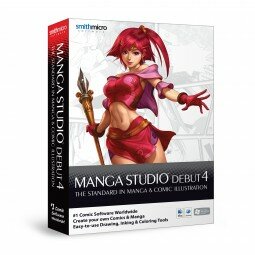Manga Studio Debut 4
from: Smith Micro Software Inc. ENOrder number: SMMS4DEeRVP
- Eigene Comics und Mangas zeichnen
- Viele Spezialeffekte und Vorlagen
- mehr als 1.000 Sprechblasenvorlagen
- simply shade, colorize and screen
![]()
![]()
Delivery time 99 Working days
prices incl. VAT excl. shipping costs
Order number: SMMS4DeRVEM
- Eigene Comics und Mangas zeichnen
- Viele Spezialeffekte und Vorlagen
- mehr als 1.000 Sprechblasenvorlagen
- Einfaches Schattieren, Kolorieren und Rastern
![]()
Delivery time 99 Working days
prices incl. VAT excl. shipping costs
Order number: SW10166
- Eigene Comics und Mangas zeichnen
- Viele Spezialeffekte und Vorlagen
- mehr als 1.000 Sprechblasenvorlagen
- Einfaches Schattieren, Kolorieren und Rastern
![]()
Delivery time 99 Working days
prices incl. VAT excl. shipping costs
Order number: SMMS4DEeRVP
- Eigene Comics und Mangas zeichnen
- Viele Spezialeffekte und Vorlagen
- mehr als 1.000 Sprechblasenvorlagen
- simply shade, colorize and screen
![]()
![]()
Delivery time 99 Working days
prices incl. VAT excl. shipping costs
Versatile and secure payment methods

When you buy Manga Studio Debut or Manga Studio EX, you receive a free version of Anime Studio Debut Studio 6. This item will automatically be added to your shopping cart.
Learn how to draw Manga with the number 1 Manga software worldwide: Manga Studio Debut 4
With Manga Studio 4 you can learn how to draw Manga and Comics that look professional and simply amazing
With this program you can delve right in. Learn how to draw Manga with the help of video tutorials, the Beginners Assistant, a dynamic help feature and many tips and tricks. Let your creativity roam free and create beautiful, breathtaking Mangas and Comics. Fledgling Manga creators and Comics illustrators will find everything they need in this software to learn how to draw Manga and to publish their artwork. Special effects, e.g. more than 2,300 screen tones that allow you to add a dimension, as well as easy to use speed and concentration lines allow for creative and easy-going digital crafting. Learning how to draw Manga and Comic characters and publishing artwork could not be easier for digital artists than with Manga Studio 4 Debut. You can use shortcuts to speed up your workflow, so you can turn your full attention to the plot, the story line and the characters. There are over 80 patterns to choose from and you can swap and change them with a single mouse click - without leaving any eraser marks. Once you have learned how to draw Manga characters and have created your first work of art, you can publish it on the web or print it out. The important thing is that your own unique style of drawing Mangas will be retained.
How to draw Manga and Comics with Manga Studio 4 Debut
If you have artwork on paper or templates and would like to learn how to draw Manga with professional software, then you can simply import, sketch or scan your work and directly edit it in Manga Studio 4 Debut. If you can handle the digital pencil and tablet, you will find it easy to learn how to draw Manga with this professional software and create amazing graphics in no time. Do you want to know how to draw Manga characters that look professional and convincing? The help tools of this software will teach you how to use screen tones to create depth and character and apply them with the drag & drop feature. With shading tools and pattern brushes you can give your work an individual touch. There are over 100 pre-designed speech bubbles for dialogues. With the help of the digital inking feature, you can create your own palettes and ink your drawings with precision. Use focus effects and speed lines to express motion or moods. Create professional Mangas and Comics using multiple levels. You will soon know all about how to draw Manga characters. Manga Studio 4 Debut is the most powerful tool for learning how to draw Manga and for creating and publishing beautiful artwork, at a sensational price!
Systemv requirements for "Manga Studio 4 Debut"
Windows
- Windows XP incl. SP 2, Vista, 7
- 800 mhz processor or faster
- 512 MB RAM
Mac
- Mac OS X 10.4.11 or above, OS X 10.5.3 or above
- Intel processor or PowerPC G5, G4 processor 867MHz or faster
- 1 GB RAM
General requirements
- 2.6 GB free disk space
- WXGA (1280 × 800)
- SXGA (1280 × 1024)
- 24-bit color display
- Drawing tablet (recommended) Wacom FAVO, Bamboo, Intuos, Cintiq, PL series etc.
- TWAIN 32 scanner (optional)
- DVD-ROM drive
Why Software-Choice
- Software publisher since 1996
- Purchase from producer
- Immediate delivery for download orders
- Versatile and secure payment methods